The Land Transportation Management System (LTMS) Portal makes managing LTO-related tasks easier than ever. With its user-friendly interface, you can process license renewals, vehicle registration, and even access e-learning resources—all online. Kudos to the Land Transportation Office (LTO) for introducing this digital solution that saves time, eliminates stress, and empowers Filipino drivers to handle transactions conveniently.
Here’s a simple guide to help you navigate and maximize the LTMS Portal.
What is the LTMS Portal?
The LTMS Portal is an online platform by the Land Transportation Office (LTO) that allows drivers to handle their transactions without needing to visit LTO branches. From renewing licenses to checking violations, the portal lets you do it all with just a few clicks.
When you log in, you’ll be greeted by a personalized dashboard like this:

This dashboard is your hub for all LTO transactions.
Simply select the feature you need from the options below:
- Digital ID
- Licensing
- Vehicle
- Transactions
- Violations
- Documents
- Profile
Key Features of the LTMS Portal
- Driver’s License Management
- Renew your license.
- Check its validity and view any demerit points.
- Access the Driver’s License Renewal Course through the portal.
- Vehicle Registration
- Renew or check your vehicle’s registration.
- View detailed transaction records.
- Traffic Violations
- Access records of your violations.
- Pay fines securely through the portal.
- E-Learning Resources
- The E-Learning tab, shown below, provides educational materials to improve your road knowledge:
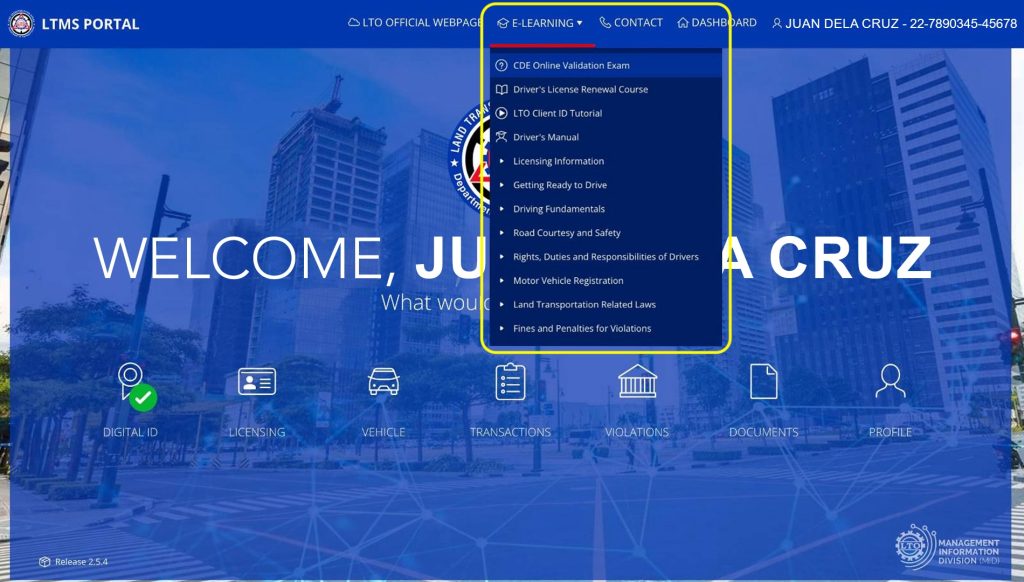
Options include:
- CDE Online Validation Exam
- Driver’s Manual
- Topics like “Road Courtesy and Safety” and “Fines and Penalties for Violations.”
How to Use the LTMS Portal
Follow these steps to navigate the portal effectively:
- Visit the Portal. Access the LTMS Portal at https://portal.lto.gov.ph.
- Log In or Create an Account. Use your existing credentials, or register by providing your personal information.
- Navigate the Dashboard. After logging in, you’ll see your personalized dashboard. Choose the feature you need:
- For driver’s license renewal, click on “Licensing.”
- To access your traffic violations, click on “Violations.”
- Use “Transactions” to monitor the status of your applications.
- Access E-Learning Modules. From the top navigation bar, click on E-Learning to prepare for exams or improve your knowledge.
- Contact LTO Support. Need help? Use the Contact Us feature:
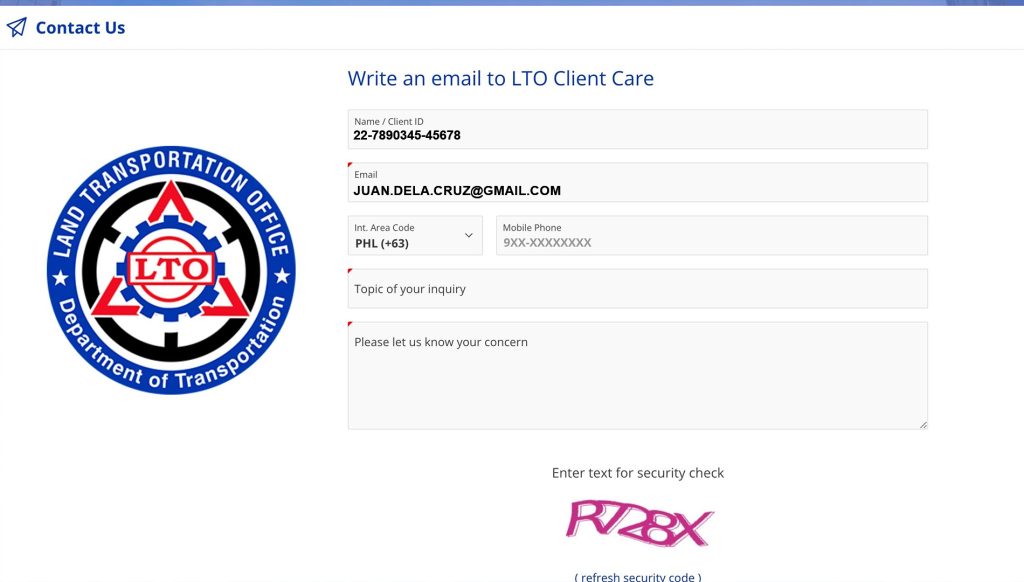
Pro Tips for Using the LTMS Portal
- Save Your Password. Use a strong password you can remember. This will save time when logging in.
- Prepare Your Documents. Keep scanned copies of your OR/CR, valid ID, and medical certificate ready for uploads.
- Double-Check Your Details. Avoid errors by reviewing all your inputs before submitting any form.
- Use a Secure Connection. Access the portal through a private device to protect your data.
- Transact During Off-Peak Hours. Avoid peak hours to experience faster service.
Challenges You Might Encounter
Like any system, the LTMS Portal has its challenges:
- Technical Glitches. Occasional downtimes can happen during peak times.
- Internet Dependency. Ensure you have a stable connection for a smoother experience.
- Integration Issues. Some processes might still rely on older systems, causing delays.
The LTMS Portal saves you time, offers e-learning tools to enhance driving knowledge, and provides an all-in-one platform to manage your LTO transactions conveniently.
Get Ready with DriveSafe PH
Before you use the LTMS Portal, make sure you’re prepared for any driving-related requirements.
Why Choose DriveSafe PH?
- 30-Day Unlimited Access. Study anytime, anywhere, at your own pace.
- Real-World Lessons. Practical, easy-to-understand modules for confident driving.
- Exam-Ready Reviewers. Focused materials and mock tests to help you ace the LTO exam.
- Flexible Payments. Pay securely via GCash, GrabPay, or credit/debit cards.
- Road-Ready Skills. Learn to drive ethically, responsibly, and defensively.
- Trusted Partners. We collaborate with road safety advocates and top-rated partner driving schools across the Philippines to ensure you get the best training experience.
Enroll in DriveSafe PH’s Online Theoretical Driving Course (OTDC) to meet LTO requirements for a student driver’s permit.
P.S. Don’t forget to bookmark this guide for quick reference the next time you need to use the LTMS Portal. Sharing is caring—let others know how they can save time and simplify their LTO tasks!



